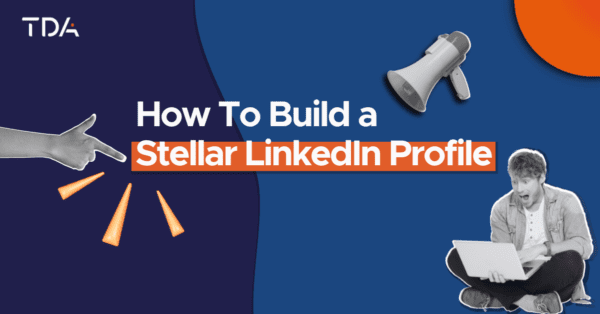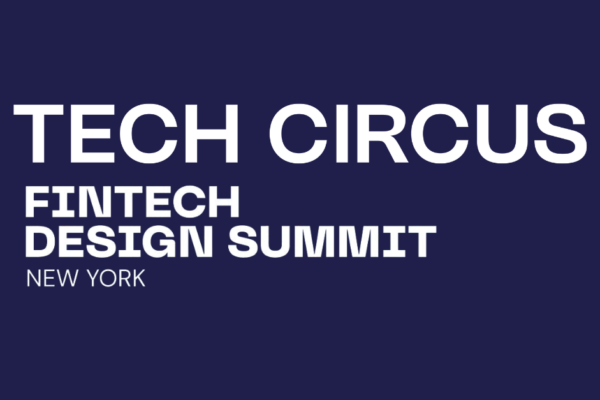LinkedIn is more than just another social media platform.
See it as the digital equivalent of a professional networking event, with fewer awkward handshakes and more opportunities to demonstrate your expertise.
With 107 job applications submitted every second and a jaw-dropping 8 people hired every minute, LinkedIn is a goldmine for getting noticed by employees and recruiters. However, with over 900 million users registered on LinkedIn, your profile must stand out!
Let’s dive in…
Stand Out! What Makes a Professional LinkedIn Profile Photo?
Your profile picture is a key element of your LinkedIn presence.
So, grab your camera, let’s see those pearly whites and follow this checklist:
- Use a high-resolution image – the ideal size for your LinkedIn profile picture is 400 x 400 pixels
- Make sure your face takes up at least 60% of the frame
- Dress to impress; wear what you would wear to work
- SMILE! – according to studies, doing so makes you more likeable and influential
- Avoid distracting backgrounds
- Ensure you have good lighting, and make sure you have soft or natural lighting
- Be the only person in the picture
- Get someone else to take a picture of you
- Use filters wisely! Don’t use filters that change your appearance or look unnatural.
- Be bold to stand out!
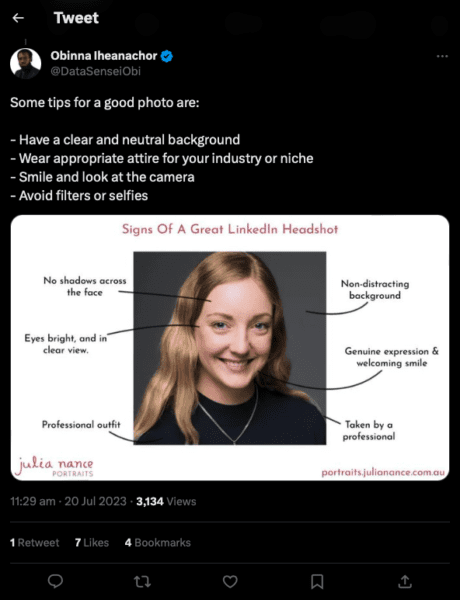
@DataSenseiObi – Twitter
Have an Impactful Headline
Your LinkedIn headline appears EVERYWHERE!
It’s tough to reduce your skills, experience, and ambitions into a few words in any context, and a LinkedIn headline is no exception.
Creating a killer headline is critical as you can view it in LinkedIn searches, LinkedIn job applications, posts, messages, recommendations, and even invitations to connect.
So, make sure yours entices the reader to click on your profile to learn more about your experience and background.
Pro Tip: If you only have a few LinkedIn profile views, the first thing you need to change is your LinkedIn headline.
To make writing your headline easier, follow this template:
(Job Title): Helping X do Y.
X represents your ideal prospect, and Y represents their desired outcome or state of mind after speaking with you.
When writing your headline, tailor it to your audience, including your value proposition, use your prospect’s language and be accurate and honest.
Following this template and using these four best practices will allow you to craft the perfect headline.
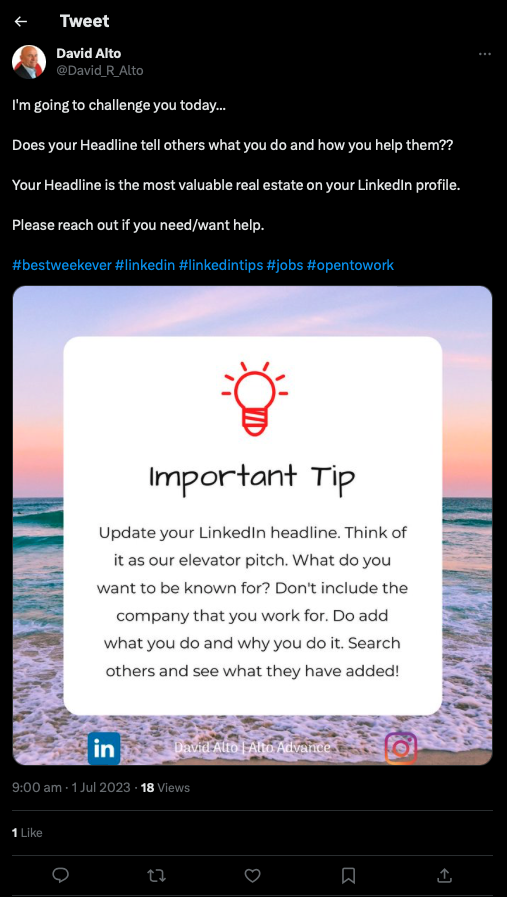
@David_R_Alto – Twitter
Write a Killer LinkedIn Summary!
The dreaded ‘About’ section… we have all been there.
Should you list your accomplishments? Should you list prior roles? Do you write it in the first or third person? Writing a summary can be extremely difficult. But this is your opportunity to showcase the incredible person you are!
First, start by nailing the hook. Remember, only the first 50 words are visible until the reader clicks “…see more.” So, make those words count! Aim for something that piques curiosity, demands further exploration, or presents a bold claim that begs for justification. By doing so, the reader will be hooked, unable to resist that tempting button. Get ready to craft a summary that leaves them craving more!
Example:
“It took me more than X jobs to figure out Y’s secret.” It has not only altered my thinking but has also resulted in something unexpected.”
Now you have the reader’s attention, list your skills and job titles; this is your chance to tell your story! Studies have also shown that when we are told something through narrative, we are more likely to connect, absorb and stay engaged from beginning to end.
Next, start from the beginning and explain why you do what you do and what brought you to this point. Use this opportunity to demonstrate your passion.
Then it’s time to talk about your skills and qualifications! Discuss your abilities, why they are important, and the impact they have had. Provide data to support your claims and show your financial impact and commercial achievements.
After this, move on to your professional interests. How do you help others? What’s your goal? Ensure that your passions perfectly align with the roles and companies you want to attract. Demonstrate your dedication and determination to make your dreams a reality.
Finally, end it off with a call to action. Discuss the types of roles you are looking for, or if you’re not actively looking, end with a friendly invitation to connect and chat.
Remember to keep it short and sweet. Every point you make must add value and contributes to your “personal sales pitch.” Also, avoid long paragraphs and divide your text into smaller blocks to make it easier to read.
Powerful Keywords to Optimize Your Linkedin Profile
Well-optimized LinkedIn profile = will appear in more searches, more searches = more views, and more views = more opportunities.
Attract recruiters like a magnet by using relevant keywords in your job title, experience, projects, and skills.
Location is the most important filter when searching, so you must include a precise location. In searches, your profile will stand out 23 times more. Keep in mind the term ‘United States’ does not limit it. Set your location wherever you are or want to be in your next role.
Which keywords are most relevant to your job?
To know what keywords to use, look at job postings to see what words are in the job description, experience, and skills section. What’s their job title? Create a list and make sure to use it throughout your profile.
Create an eye-catching headline. Use the 120 characters to describe your job, specialization, and company to add value and help you stand out. Describe the results you’ve achieved to demonstrate your value tangibly.
Here are a few formulas you can use to write the best LinkedIn headline:
- (Title) at (Company) – Helping USP (Unique Selling Proposition)
- (Title) | (Company) | (USP)
- Title + Company + Benefits of working with you | Keywords related to your niche | Personal touch
Don’t squander the experience section simply by listing your job titles and employers. You have 2000 characters to fill with job descriptions, skills, project details, and commercial accomplishments that show your financial impact.
Tip: If you need help – try out this ChatGPT prompt…

@omoalhajaabiola – Twitter
Skills to Skyrocket Your Profile
Want to know how to skyrocket your profile? List at least 5 relevant skills.
This will increase your chances of being discovered and contacted by up to 33x more and receive up to 17x more profile views.
Data also shows that profiles with verified skills are approximately 30% more likely to land their dream job. Verify your skills by using the ‘skills assessments’ feature on LinkedIn. Not only does this reassure potential employers, but it also enhances your brand and boosts creativity.
Skills Endorsements
Former co-workers, clients, and contacts can vouch for your listed skills in your skills endorsements. It serves as a visual endorsement of your knowledge and gives readers a brief overview of what you have to offer.
But do you want to know the secret sauce? Recommendations!
Personal testimonials written by others about their experience working with you are pure gold. It gives employers valuable information about your personality and how you work with others. Consider those people who would gladly leave you a glowing recommendation, and don’t be afraid to reach out and ask.
So, showcase your skills, establish your credibility, and demonstrate your value in a friendly and professional manner.
You’ll be unstoppable.
Posting Content
Now that your profile is looking top-notch, it’s time to start rolling out content and staying consistent in your LinkedIn game.
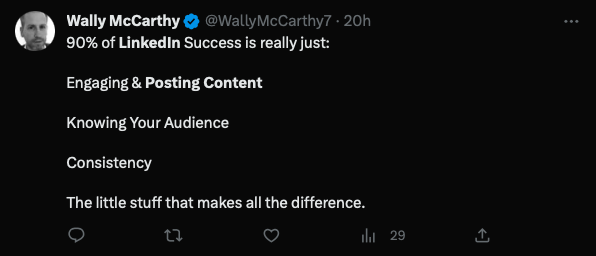
@WallyMcCarthy7 – Twitter
It may be daunting at first, but there’s a treasure trove of benefits with regular LinkedIn posting. Not only does it transform your profile into a public showcase of your expertise and professionalism, but it also boosts your credibility.
Want to know the cherry on top? Sharing posts on LinkedIn gives you a competitive edge and helps you stand out from the competition. Why, you ask? Well, here’s a mind-boggling stat for you – only about 1% of LinkedIn’s whopping 260 million monthly users share posts. That means you have the chance to stand out in a sea of professionals.
So, let’s get started on creating engaging and entertaining posts about your role, industry, and professional interests. Consistency is key here.
By sharing valuable content regularly, you not only build a loyal following but also increase your chances of attracting the attention of potential employers. It also demonstrates your unwavering passion and commitment to your field.
Now, let’s generate some content ideas that will have your network hooked:
- Tell your story. What was your first job? What did it teach you about what you do today? What life lessons have you learned?
- Who inspires you? Share their wisdom or ideas, but remember, no copy-pasting!
- Seek inspiration from blogs, articles, and industry trends. Inject your unique voice and perspective into the mix.
- Identify your audience’s pain points and offer insightful content that helps them overcome challenges.
- Find highly shared content or trending topics in your industry. Draw inspiration or add your own opinion and experiences to the conversation.
Remember that the time and effort you put into creating a high-quality LinkedIn profile will pay off in the long run.
It increases your visibility among hiring managers, recruiters, and industry influencers.
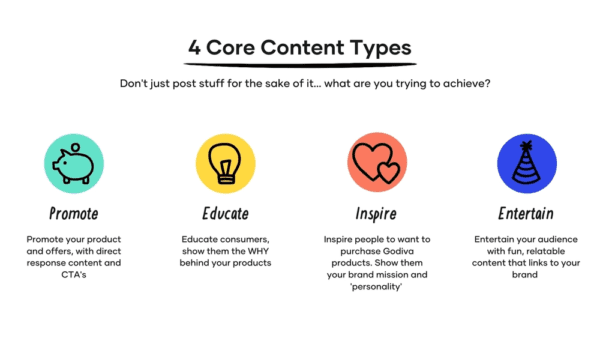 Content Statistics
Content Statistics
So now you have thought about what to post, what next?
When posting content, don’t just settle for text-only – think visual! Embrace the power of images to witness an astounding 98% higher comment rate compared to plain text posts.
Imagine the impact of a captivating image accompanying your content. It’s like adding a splash of colour to your LinkedIn canvas, instantly grabbing attention, and enticing your audience to engage and interact.
“Posts with a single image are over 2x as engaging as a text-only post. Posts with 4 images are almost 4x as engaging and those with 8 images are almost 10x as engaging. Further, having 8 images is nearly 4x as engaging as a single image post.”
Improve your LinkedIn game with the power of video! Prepare for a 5x increase in engagement as you captivate your audience with compelling visual content.
Since many viewers watch videos without sound, we’ve got a brilliant trick up our sleeves. Add captions to your videos! Captions keep your audience engaged, even in a soundless world.
LinkedIn Polls. The secret sauce to spice up your profile and connect with your audience in a whole new way!
Picture this: you post engaging polls that are right on the money for your industry. The result? A goldmine of valuable insights that can turbocharge your business. It’s like having a direct line to your audience’s thoughts and preferences, all at your fingertips.
LinkedIn Polls are not just about gathering data; they’re your ticket to building meaningful relationships and sparking conversations. It’s like a delightful virtual meet-and-greet where you get to know your audience better and leave a lasting impression.
Long-form content such as articles and blogs are a great way to showcase your perspective and talent – they also perform well on LinkedIn.
Paul Shapiro, the brilliant mind behind Search Wilderness, analysed over 3000 successful LinkedIn posts. And guess what he found? Posts between 1900 and 2000 words steal the show! They bag the highest number of post views, LinkedIn likes, comments, and shares.
Tips
What is more valuable, a Like, Reposting, or a Comment?
The LinkedIn repost button, a popular choice to spread the word about posts we admire. But here’s a twist – there’s a far better way to help them succeed!
Believe it or not, sharing a LinkedIn post doesn’t give it the boost it needs. The views may not be as impressive as you’d hope. So, let’s unveil a game-changing approach that truly makes a difference.
Here’s the magic formula: skip the repost button and opt for the reaction buttons, along with a meaty comment! Clicking those reaction buttons shows your engagement and appreciation while adding a thoughtful comment brings a personal touch that sparks meaningful conversations.
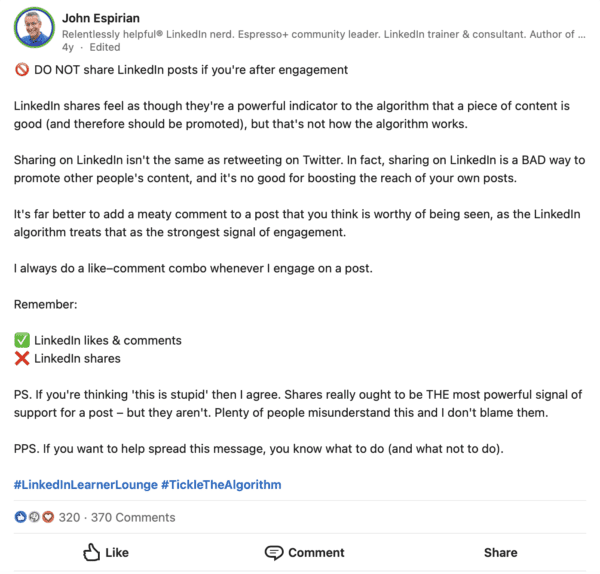
What makes a good LinkedIn comment, I hear you ask?
- Add your opinion: mention relevant experiences and facts.
- Keep the discussion on topic: don’t derail the conversation for your benefit.
- Break up the comment: make paragraphs at most 2 sentences long.
- Use images: add a helpful screenshot if relevant.
- Tag 1 or 2 people: bring relevant people into the discussion (use sparingly).
Unlocking the power of the perfect comment can work wonders, my friend! It’s not just about boosting the original post; it’s about positioning yourself as a true expert in your subject matter.
Picture this – your comments are sorted based on LinkedIn’s algorithm, showcasing the most relevant ones at the top. So, when you add valuable insights and commentary, your contribution takes centre stage. And guess what? Those impactful comments often attract their likes and sub-comments, further amplifying the original post and your personal brand.
So, no more commenting, ‘Great post’. Drop knowledge bombs and give others as much value as possible.
Guess what happens when you embrace this approach? Connections bloom like wildflowers, all thanks to the value you bring through your comments.
Now, when you write your posts, aim for nothing less than starting a real debate. Ask thought-provoking questions, share your bold opinions, and watch the comments flood in, driving more views and engagement.
But let’s not forget the golden rule – value is king! Don’t chase numbers just for the sake of it. Make sure your posts offer something truly valuable, and the rest will fall into place.
That’s a wrap!
Hungry for more advice on how to land your dream job? We are always on hand to provide you with any help! All you need to do is reach out.